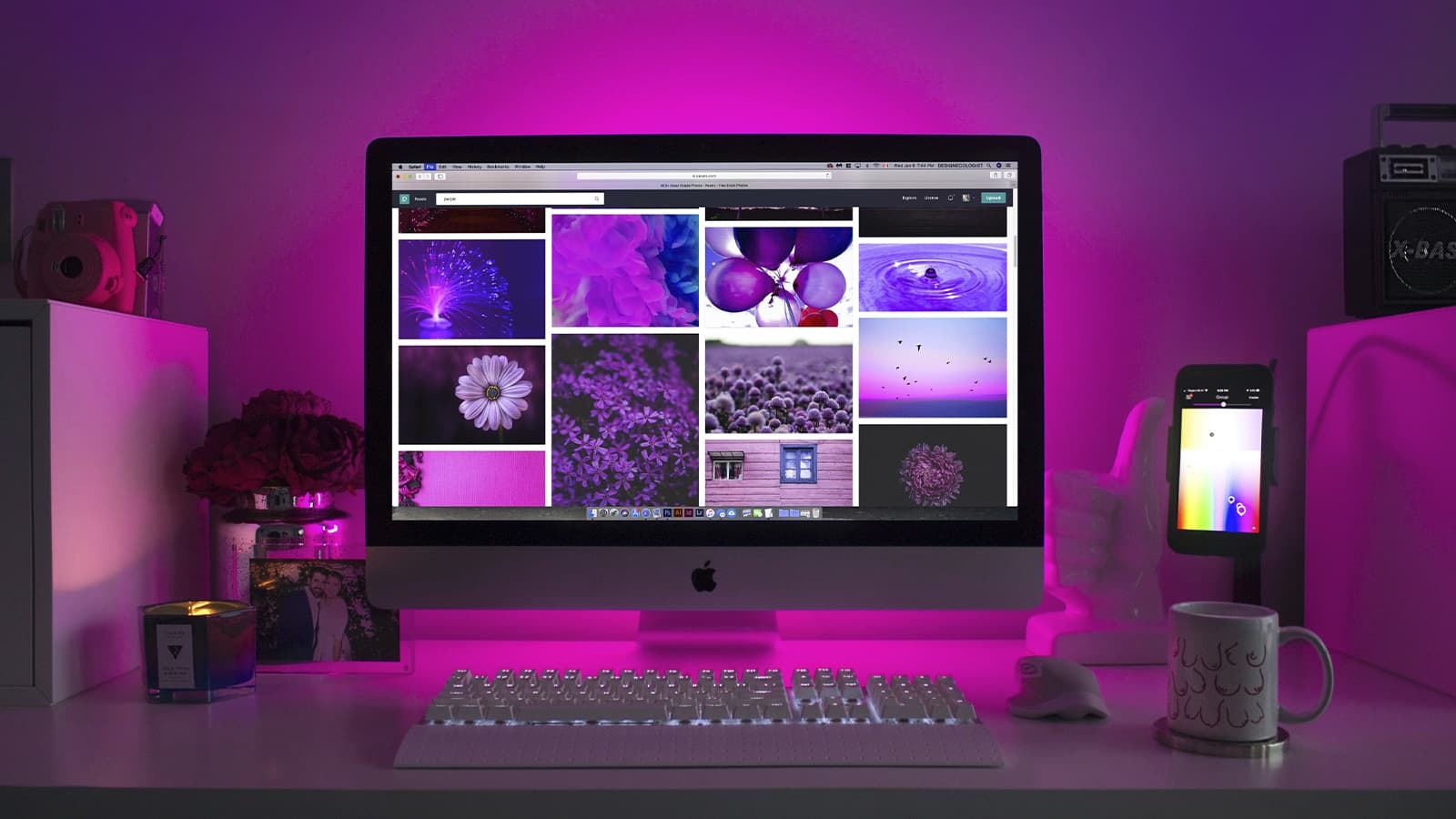
Home Page Thumbnail
Once the structure of the resource is created, you can move on to the sketch of the home page. We must remember that this is the face of your company, so do not overload it. Otherwise, there is a danger that the visitor, first-time visitors to your site will be lost in the variety of images, text, footnotes.
The first thing a customer will pay attention to is the “header” or the top of the home page. What is placed in it:
- The name of the company, its logo or slogan.
- The main menu of the web resource.
- Contacts: Phone, email, WhatsApp, Skype.
- Business hours. Specify the range of working hours.
On this page should be a short and concise article about the benefits of your firm, what it does and what times. Service, the scheme of work, the number of services performed, guarantees of quality of work – the main topics covered in this text. You can also leave links to portfolios and testimonials here.
In the footer or “basement” of the site is better to duplicate contacts and the top menu. Leave links to privacy policy and loyalty program.
Thumbnails of the main pages
Their number can vary, it all depends on the requirements of the client and the feasibility of placement. However, they have common features associated with the stylistic requirements of the entire site. Most often it is a slogan with a logo, a header and the navigation of the sections of the 2nd level (if there is one). Here are examples of some of the main sections of the site:
- News is usually displayed as a list: date, headline, announcement, full text. Each individual news item has a date, headline, and full text. The title is a link and is communicated to the “Home Page” where the news list is located.
- About the company. This text is prepared by the customer, because it contains information about the company. This is detailed information about the company, its products or services. Its type can be arbitrary. It may contain references to such sections as “Certificates”, “Awards”, “Vacancies” and others.
- Products. This page can be a catalog of your products or services, have their own subdirectories with lists: image, name, description. They are opened with footnotes corresponding to specific product categories.
- Reviews. This section contains material provided by the owner of the resource: reviews from visitors and customers.
- Contacts. Typically, this is the final section of the entire site and contains contact information provided by the customer: phones, email, website address, zip code, address, map, office location, etc.
Elements of infographics
In order to make your corporate style unique and memorable, graphic designers use different techniques for designing your web site pages. Graphs, charts, typography, images, paragraphs for text help in the visualization of information, give it bright and accessible.
A good professional will paint the pages of your site in corporate colors, using your logo and slogan. And infographics will present your information in a clear and easy-to-read form.